MPF Announcement 2019-51
Upcoming MPF Program Enhancements
Effective Date: October 7, 2019
In a recent MPF Announcement we briefly described two upcoming system enhancements to eMPF that will make it easier for PFIs to utilize and deliver loans into the MPF Program. These enhancements, described in greater detail below, are now scheduled to be available on Monday, October 7, 2019.
The MPF Program will also be hosting webinars on September 27, 2019 and September 30, 2019 to provide a preview of the new functionality. Please click here to register for the webinars.
Saving Partial Loan Presentments
Additional flexibility is being provided for PFIs that enter loan presentment data interactively through eMPF. No longer will PFIs have to complete an entire loan presentment data set on eMPF in order to create a record in the MPF System. With this enhancement, PFIs will be able to save partially completed loan presentment records, adding convenience and greater flexibility for PFIs to access previously entered incomplete loan presentments at a later time for additional data entry. Detailed information on the upcoming enhancement is provided below.
- New buttons will be present at the top of the Loan Presentment Screen.
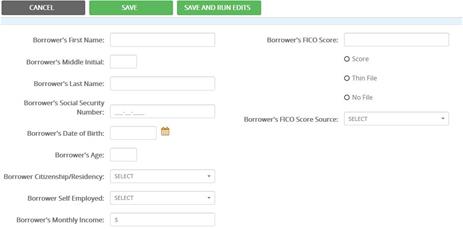
- Save Button - will save any loan data entered on-screen, allowing the user to return to the Loan Presentment at a later time by utilizing the existing Edit Loan Presentment functionality to enter the remaining loan information.
- A message letting the user know the loan information was successfully saved will be displayed at the top of the screen after clicking the Save button.
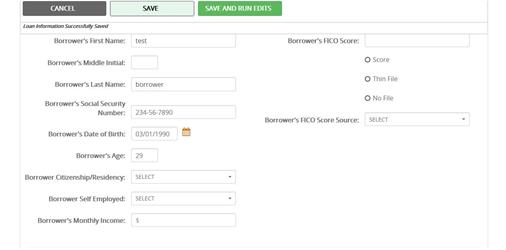
- Save and Run Edits Button – will perform the same action as the Save Button, but will also validate the entered loan information to check for errors and display any error messages to the user at the top of the screen.
- If no errors are found, the user will be redirected to the Loan Presentment Confirmation screen as is the current process when no errors are found.
- Save Button - will save any loan data entered on-screen, allowing the user to return to the Loan Presentment at a later time by utilizing the existing Edit Loan Presentment functionality to enter the remaining loan information.
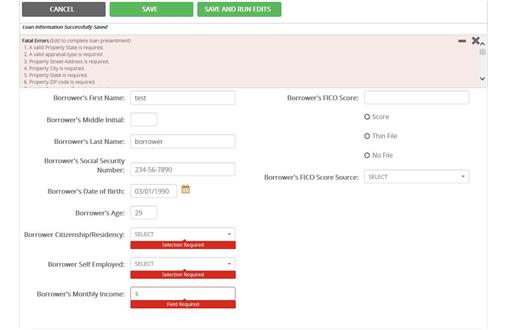
Interactive Credit Enhancement Estimator
The Credit Enhancement (CE) Estimator is a tool that can provide an estimated CE amount based on only 21 loan level data points. Currently, using the tool requires creation and upload of a data file in CSV format. With this new enhancement, PFIs will be able to utilize the CE Estimator functionality interactively by entering 21 data points into a new eMPF website screen to obtain an estimated CE amount. Detailed information on the upcoming enhancement is provided below.
The CE Estimator is only applicable to the MPF Traditional credit enhanced products and does not provide an indication of loan eligibility.
- The Interactive CE Estimator can be accessed from the Transactions tab by selecting the new Interactive Entry option from within the CE Estimator section.

- Users will need to select an MPF Traditional Master Commitment Number and enter a PFI Loan Number in order to access the Interactive CE Estimator Entry screen.
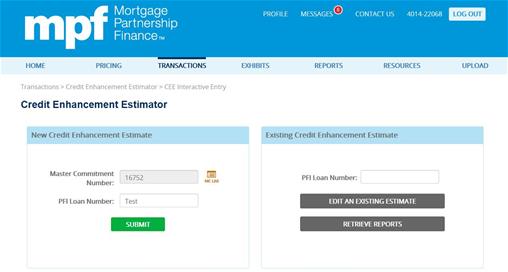
- The Interactive CE Estimator will allow users to enter the select loan information necessary toobtain an estimate of the loan level CE amount.
- Note: The CE Estimator is a tool that evaluates a limited number of key data points in order to generate estimated loan level CE amounts. To obtain a complete loan level CE submit a Batch file or complete a Loan Presentment.
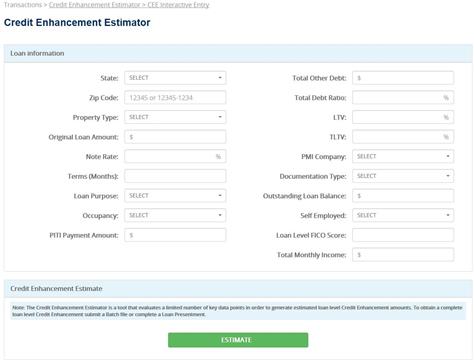
- After entering all required information and clicking on the Estimate button, the estimated loan level CE information will be displayed on-screen.
- A Download Report button will be enabled, allowing the user to download a report showing the entered loan data and the estimated loan level CE information.
- An “Import Data to Loan Presentment Screen” button will be enabled, allowing the user to redirect to the Loan Presentment screen with loan data from the Interative CE Estimator screen prepopulated to assist with creating a full Loan Presentment.
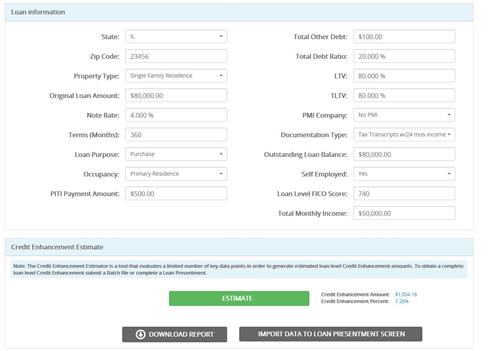
Please note you can access the MPF Guides and MPF Announcements on our MPF Website.
Visit the MPF Website to review and register for upcoming complimentary MPF Webinars.
- References:
- MPF Announcement- 2019-51





.png?sfvrsn=1873511c_1)
